Quickstart Solid
Intro
This example will show you how to build a simple user management app from scratch using Microgen and Solid JS. Before begin make sure that you are familiar with Solid JS basics.
This also includes:
- Microgen Database: to store data, such as users and profiles.
- Microgen SDK: this will make easier to handle auth and service features.
- Microgen Authentication & Authorization: users can sign in with username and password.
- Microgen Storage: users can upload a photo.
By the end, you'll have an application that is able to register a new user, login and update some basic profile details.
Project Set up
Before we start building we're going to set up our Database and get the API KEY.
Create a Project
- Go to app.v3.microgen.id
- Click on
Create Projectbutton. - Enter your project details.
- Wait for the new project to launch.
Set up the Database Service
Now we are going to set profile and Users service.
- Click on
Create New Servicebutton. - Fill in the service detail, give a name
profile, select as private. - Click on
profileservice, selectCustomize Fields, then add some fields following picture below. note, there is a fieldUserswith data typeLink To Record. It means we create a data relation between the serviceprofilewith theUsers.
We need some configuration in Users service to make both autheticated user and public can get or access users data. But don't worry, by default that will not return password, so user still secure.
- Click on
Authorizationbutton. - Change service to
Usersand turn onGETpermission for role autheticated and public.
- Add new field called :
username, select data type :username, then set field as required and unique. - Enable username as user identity when logging in: click
Settings, thenConfigurationon the sidebar, findUser identity fieldand change to username.
Get the API KEY
- Go to the
Settings. - Click
APIon the sidebar. - Find your API KEY in this page.
Building the App
Initialize a Solid App
We use Vite template to initialize a Solid App called microgen-solid:
npx degit solidjs/templates/js microgen-solid
cd microgen-solid
npm install
Let's install Microgen SDK and additional dependency @solidjs/router, simply use the command below:
npm install microgen-v3-sdk @solidjs/router
Save the API KEY to environment variable. create .env file inside the root folder.
VITE_KONTENBASE_API_KEY=YOUR_API_KEY
Once that is done, let's create a helper file to initialize the Microgen Client and configure your SDK with the API KEY:
import { MicrogenClient } from "microgen-v3-sdk";
export const microgen = new MicrogenClient({
apiKey: import.meta.env.VITE_KONTENBASE_API_KEY,
});
An optional step is updating the CSS file on src/index.css to make the App look nice. Remove everything from the src/index.css and copy the css code that we have provided below:
@import url("https://fonts.googleapis.com/css2?family=Rubik:wght@300;400;500;600;700&display=swap");
* {
margin: 0;
padding: 0;
box-sizing: border-box;
font-family: "Rubik", sans-serif;
}
button {
background-color: transparent;
border: none;
padding: 8px 12px;
font-size: 16px;
cursor: pointer;
}
.button-ouline {
border: 1px solid gainsboro;
}
.button-primary {
background-color: black;
color: white;
}
.auth-page {
margin: 0 auto;
width: 560px;
padding: 14px;
}
.auth-button {
text-align: right;
margin-bottom: 16px;
}
.auth-page h2 {
text-align: center;
}
.form-group {
margin-bottom: 12px;
font-size: 16px;
}
.form-group label {
display: block;
margin-bottom: 4px;
font-weight: 500;
font-size: 16px;
}
.form-group input {
padding: 8px 12px;
width: 100%;
font-size: 16px;
}
.form-button {
text-align: right;
}
.profile-page {
margin: 0 auto;
width: 560px;
}
.profile-wrapper {
background-color: black;
padding: 14px;
color: white;
}
.profile-header {
text-align: center;
padding: 24px 0;
}
.profile-title {
margin: 8px 0;
font-size: 24px;
font-weight: 600;
text-transform: capitalize;
}
.image-avatar {
border-radius: 50px;
}
.card {
background-color: white;
color: black;
border-radius: 2px;
padding: 14px;
}
.card:not(:last-child) {
margin-bottom: 12px;
}
.card h3 {
font-weight: 500;
margin-bottom: 24px;
}
.card-field:not(:last-child) {
margin-bottom: 12px;
}
.card-field input {
font-size: 16px;
}
.card span,
.card label {
display: block;
font-size: 14px;
color: gray;
margin-bottom: 4px;
}
.card input {
display: block;
font-family: 16px;
padding: 8px 8px 8px 0;
color: black;
width: 100%;
border: none;
border-bottom: 1px solid gainsboro;
outline: none;
}
.website-link {
text-decoration: none;
color: black;
}
.logout-button {
text-align: end;
}
input[type="file"] {
display: none;
}
.label-file {
display: flex;
flex-direction: column;
align-items: center;
margin-top: 2px;
cursor: pointer;
}
.label-file span {
margin-top: 10px;
}
.button-top {
display: flex;
justify-content: space-between;
}
.link-email {
text-decoration: none;
color: black;
}
Set up Login and Register Components
Let's set up the solid components to manage login and register. We'll use username and password to login.
Create the folders inside the src which will be called pages and components, then create Login.jsx and Register.jsx file inside the components folder and copy the code below in each files.
import { createSignal } from "solid-js";
import { useNavigate } from "@solidjs/router";
import { microgen } from "../lib/microgen";
const Login = () => {
const navigate = useNavigate();
const [username, setUsername] = createSignal("");
const [password, setPassword] = createSignal("");
const handleLogin = async (e) => {
e.preventDefault();
const { error } = await microgen.auth.login({
username: username(),
password: password(),
});
if (error) {
alert(error.message);
return;
}
navigate("/profile");
};
return (
<div>
<form onSubmit={handleLogin}>
<h2>Login</h2>
<div class="form-group">
<label>Username</label>
<input
type="text"
value={username()}
onChange={(e) => setUsername(e.target.value)}
/>
</div>
<div class="form-group">
<label>Password</label>
<input
type="password"
value={password()}
onChange={(e) => setPassword(e.target.value)}
/>
</div>
<div class="form-button">
<button class="button button-primary" type="sumbit">
Submit
</button>
</div>
</form>
</div>
);
};
export default Login;
import { createSignal, createEffect } from "solid-js";
import { useNavigate } from "@solidjs/router";
import { microgen } from "../lib/microgen";
const Register = () => {
const navigate = useNavigate();
const [firstName, setFirstName] = createSignal("");
const [lastName, setLastName] = createSignal("");
const [username, setUsername] = createSignal("");
const [email, setEmail] = createSignal("");
const [password, setPassword] = createSignal("");
const handleRegister = async (e) => {
e.preventDefault();
const { user, error } = await microgen.auth.register({
firstName: firstName(),
lastName: lastName(),
username: username(),
email: email(),
password: password(),
});
if (error) {
alert(error.message);
return;
}
const { error: ErrorProfile } = await microgen.service("profile").create({
Users: [user._id],
});
if (ErrorProfile) {
alert(ErrorProfile.message);
return;
}
navigate("/profile");
};
return (
<div>
<form onSubmit={handleRegister}>
<h2>Register</h2>
<div className="form-group">
<label>First Name</label>
<input
type="text"
value={firstName()}
onChange={(e) => setFirstName(e.target.value)}
/>
</div>
<div className="form-group">
<label>Last Name</label>
<input
type="text"
value={lastName()}
onChange={(e) => setLastName(e.target.value)}
/>
</div>
<div className="form-group">
<label>Username</label>
<input
type="text"
value={username()}
onChange={(e) => setUsername(e.target.value)}
/>
</div>
<div className="form-group">
<label>Email</label>
<input
type="text"
value={email()}
onChange={(e) => setEmail(e.target.value)}
/>
</div>
<div className="form-group">
<label>Password</label>
<input
type="password"
value={password()}
onChange={(e) => setPassword(e.target.value)}
/>
</div>
<div className="form-button">
<button className="button button-primary" type="sumbit">
Submit
</button>
</div>
</form>
</div>
);
};
export default Register;
Create Auth.jsx file inside the pages folder, this will import Login and Register components. Copy the code below:
import { createSignal, createEffect } from "solid-js";
import { useNavigate } from "@solidjs/router";
import { microgen } from "../lib/microgen";
import Login from "../components/Login";
import Register from "../components/Register";
const Auth = () => {
const navigate = useNavigate();
const [switchAuthForm, setSwitchAuthForm] = createSignal("login");
createEffect(() => {
(async () => {
const { error } = await microgen.auth.user();
if (error) {
console.log(error);
return;
}
navigate("/profile");
})();
}, []);
const handleRegisterForm = () => {
setSwitchAuthForm("register");
};
const handleLoginForm = () => {
setSwitchAuthForm("login");
};
return (
<div className="auth-page">
<div className="auth-button">
<button onClick={handleLoginForm}>Login</button>
<button onClick={handleRegisterForm}>Register</button>
</div>
{switchAuthForm() === "register" ? <Register /> : <Login />}
</div>
);
};
export default Auth;
Create a route for Auth page, then launch App.
import { Router, Routes, Route } from "@solidjs/router";
import Auth from "./pages/Auth";
function App() {
return (
<Router>
<Routes>
<Route path="/" element={<Auth />} />
</Routes>
</Router>
);
}
export default App;
This is what we will see after doing the steps above.
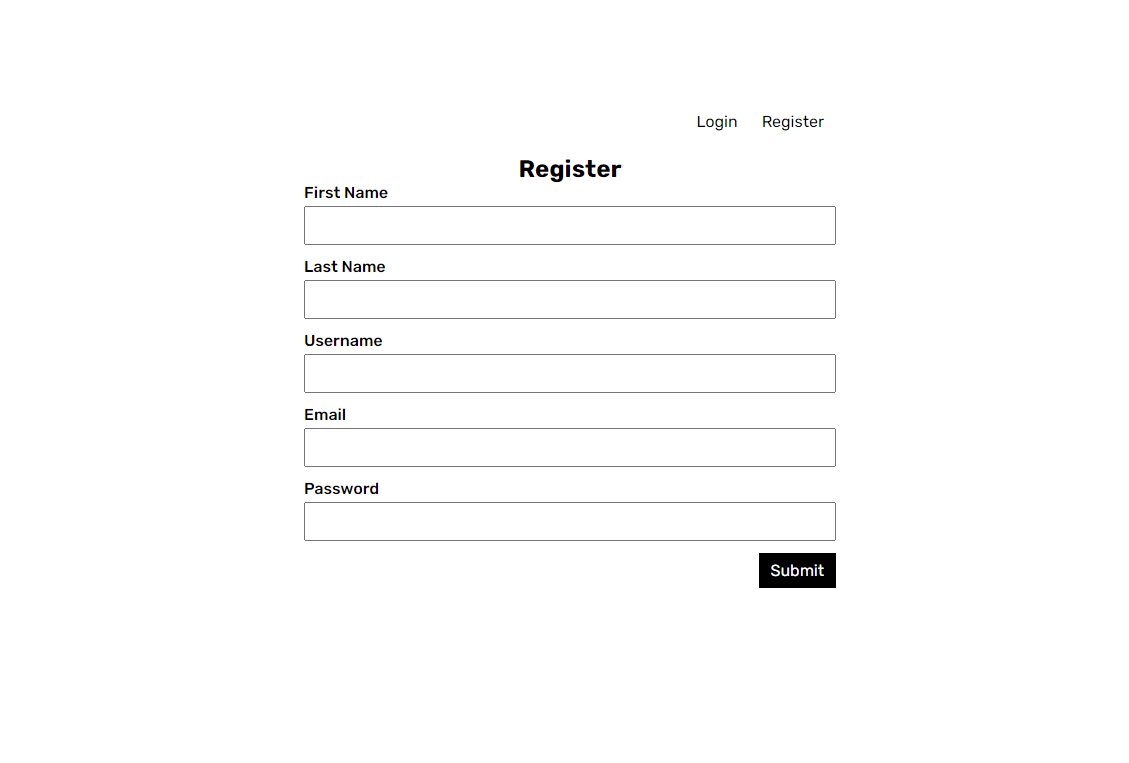
Set up Profile Page
To view and edit our profile, let's create EditProfile.jsx file inside the pages folder, then copy the code below:
import { createSignal, createEffect } from "solid-js";
import { useNavigate } from "@solidjs/router";
import { microgen } from "../lib/microgen";
const EditProfile = () => {
const navigate = useNavigate();
const [firstName, setFirstName] = createSignal("");
const [lastName, setLastName] = createSignal("");
const [phoneNumber, setPhoneNumber] = createSignal("");
const [username, setUsername] = createSignal("");
const [profileId, setProfileId] = createSignal("");
const [image, setImage] = createSignal("");
const [company, setCompany] = createSignal("");
const [position, setPosition] = createSignal("");
const [location, setLocation] = createSignal("");
const [website, setWebsite] = createSignal("");
const [loading, setLoading] = createSignal(false);
createEffect(() => {
(async () => {
const { user, error } = await microgen.auth.user({
lookup: "*",
});
if (error) {
console.log(error);
return;
}
const profile = user?.profile?.[0];
setFirstName(user?.firstName);
setLastName(user?.lastName);
setPhoneNumber(user?.phoneNumber);
setUsername(user?.username);
setProfileId(profile?._id);
setImage(profile?.image);
setCompany(profile?.company);
setLocation(profile?.location);
setPosition(profile?.position);
setWebsite(profile?.website);
})();
}, []);
const handleViewProfile = () => {
navigate(`/${username()}`);
};
const handleLogout = async () => {
const { error } = await microgen.auth.logout();
if (error) {
console.log(error);
return;
}
navigate("/");
};
const handleChangeImage = async (e) => {
setLoading(true);
const file = e.target.files[0];
const { data, error: uploadError } = await microgen.storage.upload(file);
const { error: updateError } = await microgen
.service("profile")
.updateById(profileId(), {
image: data?.url,
});
if (uploadError || updateError) {
alert("Failed to change image profile");
return;
}
setImage(data?.url);
setLoading(false);
};
const handleUpdate = async (e) => {
e.preventDefault();
const { error: userError } = await microgen.auth.update({
firstName: firstName(),
lastName: lastName(),
phoneNumber: phoneNumber(),
});
const { error: profileError } = await microgen
.service("profile")
.updateById(profileId(), {
company: company(),
location: location(),
position: position(),
website: website(),
});
if (userError || profileError) {
alert("Failed to update profile");
} else {
alert("Profile updated!");
}
};
return (
<div className="profile-page">
<div className="button-top">
<button onClick={handleViewProfile}>View Profile</button>
<button onClick={handleLogout}>Logout</button>
</div>
<div className="profile-wrapper">
<div className="profile-header">
<label className="label-file" htmlFor="file">
<img
className="image-avatar"
width={90}
height={90}
src={image() ? image() : "https://via.placeholder.com/90"}
alt="image-profile"
/>
<span>{loading() ? "Uploading..." : "Change Image"}</span>
</label>
<input onChange={handleChangeImage} id="file" type="file" />
</div>
<div className="card">
<form onSubmit={handleUpdate}>
<div className="card-field">
<label>First Name</label>
<input
type="text"
value={firstName()}
onChange={(e) => setFirstName(e.target.value) || ""}
/>
</div>
<div className="card-field">
<label>Last Name</label>
<input
type="text"
value={lastName()}
onChange={(e) => setLastName(e.target.value) || ""}
/>
</div>
<div className="card-field">
<label>Phone Number</label>
<input
type="text"
value={phoneNumber() || ""}
onChange={(e) => setPhoneNumber(e.target.value)}
/>
</div>
<div className="card-field">
<label>Company</label>
<input
type="text"
value={company() || ""}
onChange={(e) => setCompany(e.target.value)}
/>
</div>
<div className="card-field">
<label>Position</label>
<input
type="text"
value={position() || ""}
onChange={(e) => setPosition(e.target.value)}
/>
</div>
<div className="card-field">
<label>Location</label>
<input
type="text"
value={location() || ""}
onChange={(e) => setLocation(e.target.value)}
/>
</div>
<div className="card-field">
<label>Website</label>
<input
type="url"
value={website() || ""}
onChange={(e) => setWebsite(e.target.value)}
/>
</div>
<div className="form-button">
<button type="submit" className="button button-primary">
Update
</button>
</div>
</form>
</div>
</div>
</div>
);
};
export default EditProfile;
Create a route for Profile page.
import { Router, Routes, Route } from "@solidjs/router";
import Auth from "./pages/Auth";
import EditProfile from "./pages/EditProfile";
const App = () => {
return (
<BrowserRouter>
<Routes>
<Route path="/" element={<Auth />} />
<Route path="/profile" element={<EditProfile />} />
</Routes>
</BrowserRouter>
);
};
export default App;
If we register or login successfully we should be navigated to Profile page. In this page we will able to edit profile and upload a picture.
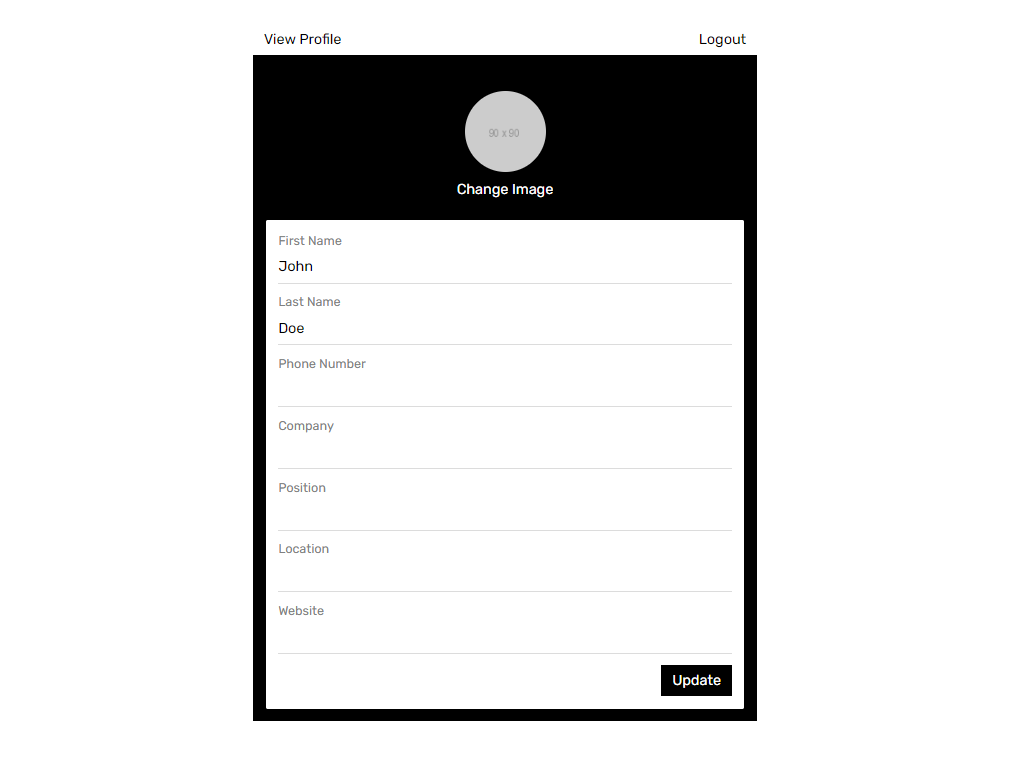
Set up View Profile Based on the Username
Now we will create a page to show user profile based on the username defined in the URL. Example when user visit: app_url/johndoe,
this page will show user profile with username johndoe.
Create Profile.jsx file inside the pages folder, Copy the code below:
import { createSignal, createEffect } from "solid-js";
import { useNavigate, useParams } from "@solidjs/router";
import { microgen } from "../lib/microgen";
const Profile = () => {
const navigate = useNavigate();
const { username } = useParams();
const [authUsername, setAuthUsername] = createSignal("");
const [user, setUser] = createSignal();
createEffect(() => {
(async () => {
const { user, error } = await microgen.auth.user({
lookup: "*",
});
if (error) {
console.log(error);
return;
}
setAuthUsername(user?.username);
})();
}, []);
createEffect(() => {
(async () => {
if (!username) {
return;
}
const { data, error } = await microgen.service("Users").find({
where: {
username,
},
lookup: "*",
});
if (error) {
console.log(error);
return;
}
setUser(data?.[0]);
})();
}, [username]);
const handleEditProfile = () => {
navigate("/profile");
};
const handleLogout = async () => {
const { error } = await microgen.auth.logout();
if (error) {
console.log(error);
return;
}
navigate("/");
};
return (
<>
{user() && (
<div className="profile-page">
{authUsername() === username && (
<div className="button-top">
<button onClick={handleEditProfile}>Edit Profile</button>
<button onClick={handleLogout}>Logout</button>
</div>
)}
<div className="profile-wrapper">
<div className="profile-header">
<img
className="image-avatar"
width={90}
height={90}
src={
user().profile?.[0]?.image ?? "https://via.placeholder.com/90"
}
alt="image-profile"
/>
<h3 className="profile-title">
<span>{user().firstName}</span>{" "}
<span>{user().lastName ?? ""}</span>
</h3>
<p>{user().profile?.[0]?.position ?? "position is null"}</p>
</div>
<div className="card">
<h3>Contact</h3>
<div className="card-field">
<span>Name</span>
<p>
{user().firstName} {user().lastName ?? ""}
</p>
</div>
<div className="card-field">
<span>Mobile</span>
<p>{user().phoneNumber ?? "phone number is null"}</p>
</div>
<div className="card-field">
<span>Email</span>
<a className="link-email" href="mailto:name@email.com">
{user().email}
</a>
</div>
<div className="card-field">
<span>Company</span>
<p>{user().profile?.[0]?.company ?? "company is null"}</p>
</div>
</div>
<div className="card">
<h3>Location</h3>
<p>{user().profile?.[0]?.location ?? "location is null"}</p>
</div>
<div className="card">
<h3>Web Links</h3>
<a
className="website-link"
href={user().profile?.[0]?.website ?? ""}
>
Website
</a>
</div>
</div>
</div>
)}
</>
);
};
export default Profile;
Finally, create a route for this page.
import { Router, Routes, Route } from "@solidjs/router";
import Auth from "./pages/Auth";
import EditProfile from "./pages/EditProfile";
import Profile from "./pages/Profile";
const App = () => {
return (
<BrowserRouter>
<Routes>
<Route path="/" element={<Auth />} />
<Route path="/profile" element={<EditProfile />} />
<Route path="/:username" element={<Profile />} />
</Routes>
</BrowserRouter>
);
};
export default App;
And we're done to complete our App!
